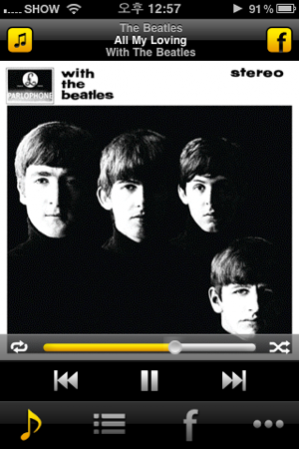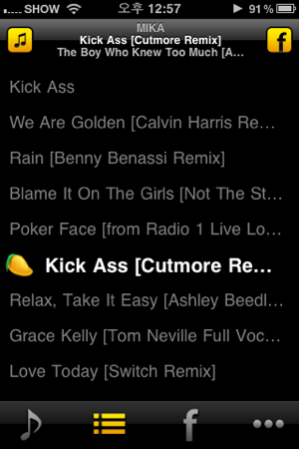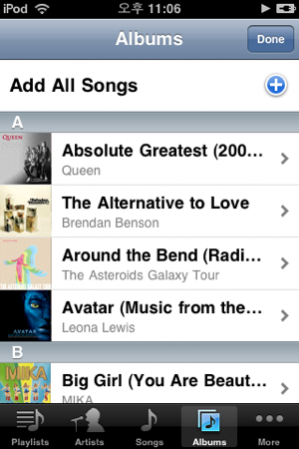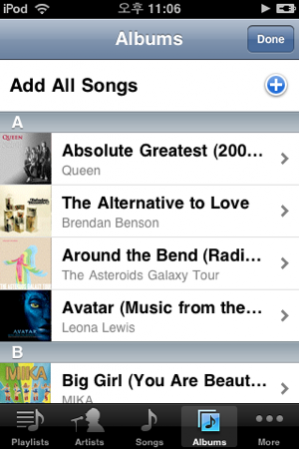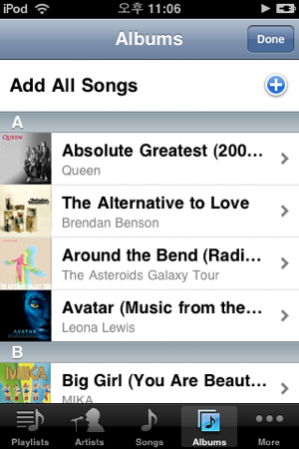Mango Tunes (Music Player) 2.0
Free Version
Publisher Description
Introducing Mango Tunes (Music Player).
뮤직플레이어 망고튠스를 소개합니다.
You can share your music.
(Facebook , Email.)
페이스북이나 이메일로 음악 정보를 공유할 수 있습니다.
- Auto Music Info Search
(LyricWiki, Daum Music, YouTube, iTunes)
- 음악 정보 자동검색
(LyricWiki, 다음 뮤직, 유튜브, iTunes)
- iPod Library.
- Pick songs and Listen.
- Swipe Gesture (Play Next/Previous Song.) 쓸어넘겨 다음/이전 곡 재생.
- Double Tap to Facebook (Tap on Album Art) 두번 탭해서 Facebook으로 공유 (앨범사진에)
- Shuffle
- Repeat
- Auto-Tweet Option
Mango Tunes는 iPod music library와 연동하여
iPhone, iPod에 동기화한 음악을 들으실 수 있습니다.
Shuffle재생과 반복 재생도 지원합니다.
Thank you.
감사합니다.
Dec 8, 2010 Version 2.0
- Facebook Connect
- Retina Display Support
- Gesture Support
About Mango Tunes (Music Player)
Mango Tunes (Music Player) is a free app for iOS published in the Audio File Players list of apps, part of Audio & Multimedia.
The company that develops Mango Tunes (Music Player) is Guho Choi. The latest version released by its developer is 2.0. This app was rated by 1 users of our site and has an average rating of 2.5.
To install Mango Tunes (Music Player) on your iOS device, just click the green Continue To App button above to start the installation process. The app is listed on our website since 2010-12-08 and was downloaded 253 times. We have already checked if the download link is safe, however for your own protection we recommend that you scan the downloaded app with your antivirus. Your antivirus may detect the Mango Tunes (Music Player) as malware if the download link is broken.
How to install Mango Tunes (Music Player) on your iOS device:
- Click on the Continue To App button on our website. This will redirect you to the App Store.
- Once the Mango Tunes (Music Player) is shown in the iTunes listing of your iOS device, you can start its download and installation. Tap on the GET button to the right of the app to start downloading it.
- If you are not logged-in the iOS appstore app, you'll be prompted for your your Apple ID and/or password.
- After Mango Tunes (Music Player) is downloaded, you'll see an INSTALL button to the right. Tap on it to start the actual installation of the iOS app.
- Once installation is finished you can tap on the OPEN button to start it. Its icon will also be added to your device home screen.